Niche Email Management
Email firmly occupied a central place in our lives both at home and at work. Nowadays, Email Management is one of the main working tools.
Even though email is designed to optimise the work of people, I have noticed that, on contrary,the efficiency of work gets lower.
Have you noticed that you check your email box every 5 minutes?
Do you spend a lot of time searching for the right letters?
Do you spend a lot of time writing letters with the similar characteristics and text?
Below are the tips on effective and efficient email management that will help you to save your time. So, let us take a look what exactly can help you in your email management:
Work with your email once a day
Even if you check your email several times a day, never process the letters immediately after you received them. You have to allocate the time to process them, it can beeither early in the morning or in the evening.
Allocate the time to process your emails,let’s say one and a half hour per day, and spend this time only for reading emails and preparing responses. Before you begin, prioritise and select those letters to be processed first. If you do not cope to manage all the emails in the allotted time period, you will continue to work on your emails tomorrow in the allotted for this time.
This rule of email management will increase your effectiveness in several times.
Flag your emails
Most of email services provide you the opportunity to flag your emails. So, you can flag certain emails to be answered urgently, those that are not flagged can wait.
Emails flagging is very important factor of email management. Flagging your emails, you can save a lot of time because you can just take look at the flag and you will not need to open an email and read it.
Also, if you read the letter and decided that you can wait with an answer, you can mark it as unread. So, you will not forget to answer it later.
Thus, using this method of email management, you can easily and quickly identify which emails have to be answered urgently and which can wait.
Create the templates
If you have noticed that you write the same thingsto a lot of people, then you can simply create a standard template. Of course, your emails should not resemble those sent by robots. But, if you write the same things in a variety of different emails, the template will help you to save some time.
Remove an email from your inbox if the work with this email is over
An empty inbox is a wonderful thing. It is one more important element of effective email management. Once you have completed all the work with givenemail, you can eithersave it in a different folder or simply archive it. The most important thing is that this email will no longer appear in your inbox.
This way you will not waste the time trying to figure out have you read this letter or not. Instead, you willbe sure that the work is completed because the letter is no longer in your inbox. By the way, a small number of emails in your inbox also saves you from stress and gives new strength.
Unsubscribe from the subscription to the sites that you do not use
Everybody receive the emails they never open but still continue to receive them. If you have this type of emails in your inbox, that you receive on daily or weekly basis, just unsubscribe from them. These letters can be from shops, social networks, etc. Also, turn off all notifications on the sites other than those you really need.
Organise your emails into categories
Folders (or labels in Gmail) is a great way to organise your emails. The first rule is to use meaningful names for folders / labels. If you are working on a project, create a folder / label with the name of that project and put all project related emails there.
The second rule is to create a hierarchical structure of folders / labels. For example, for the first level you can use the label Business and for the second level something like Training, Management, Coaching, etc.
Use filters to organise your emails into categories
Filters help you automatically organise incoming emails. When working with filters you need to follow two simple rules:
– set the parameters according to which incoming emails will be checked;
– set the action to be performed if anemailsuits the filter parameters.
Skilful use of filters will definitely help you in your email management.
Use the rule of one minute when answering emails
If the answer requires a little of time, immediately reply and archive an email. Do not spent hours to answer an email, you will only loose your time. If you do not know what to answer, just place the email to a folder / label titled as‘To answer on dd/mm/yyyy’.
This will allow you to continue to respond to other letters and you will get some more time to think about the answer to this letter. This simple rule will let you to process a big amount of emails in a short time.
These rules will make your email management much more effective and efficient. It will bringyou success in your business life as well as save some more time for personal life.




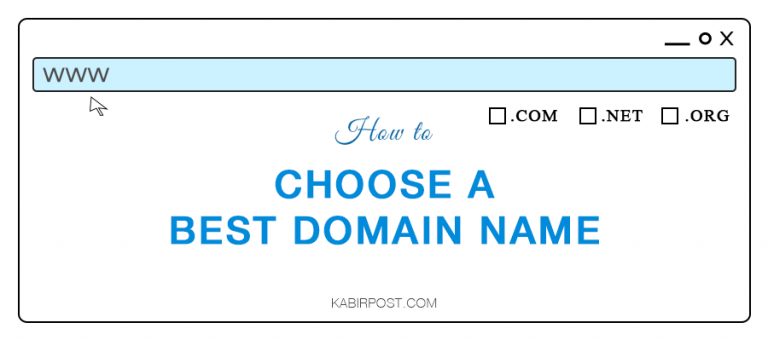


Customer service managers soon realized that they could extend database marketing to store and retrieve all customer communications to improve visibility with key clients.
Very well written information. It will be useful to anybody who usess it, as well as yours truly :). Keep up the good work – looking forward to more posts.