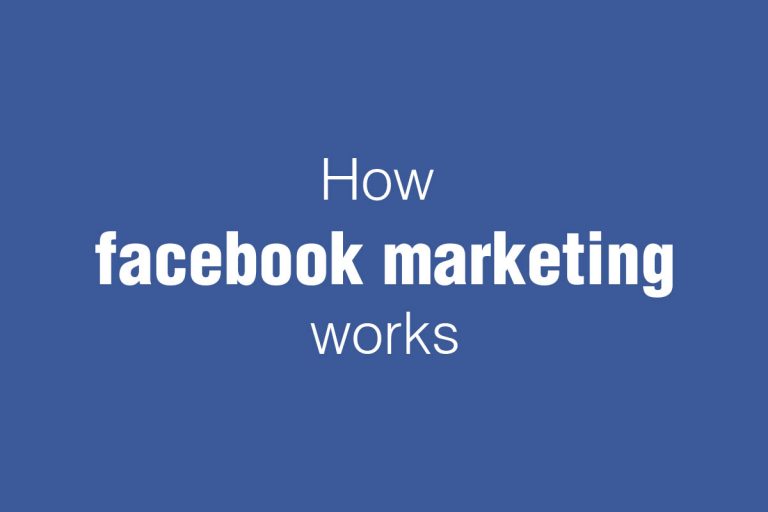15 Tips for Making a more Engaging Video on Facebook Live.
As an entrepreneur or organization, you surely know the importance of having a robust relationship and a superb connection with your audience. Here is 15 tips for Facebook Live.
It is of utmost importance to bridge the gap between your services and your customers, as a means of establishing a unique brand identity and for integration of trust.
To be frank, there had been times of recording success with my audience, also there had surely been times of failure. But with the advent of various social platforms, the chances of recording failure are getting slimmer. Not only does social media help reach out to many people at the same time, it is also time saving, and enables you to get feedbacks from those that have developed interest in what you have to offer.
It’s in this trend, that we now have the very enterprising platform of Facebook live. This is an interesting initiative of social network giant, Facebook, that helps you share your in-the-moment videos with friends, business associates, and the general public at large.
Facebook live provides the perfect framework for connectivity, and association with those that haven’t known about what you do.
But are you still finding it hard to get the best of this wonderful platform? Don’t be discouraged.
Right here are some useful 15 Tips for Making a more Engaging Video on Facebook Live s you should put to practice.
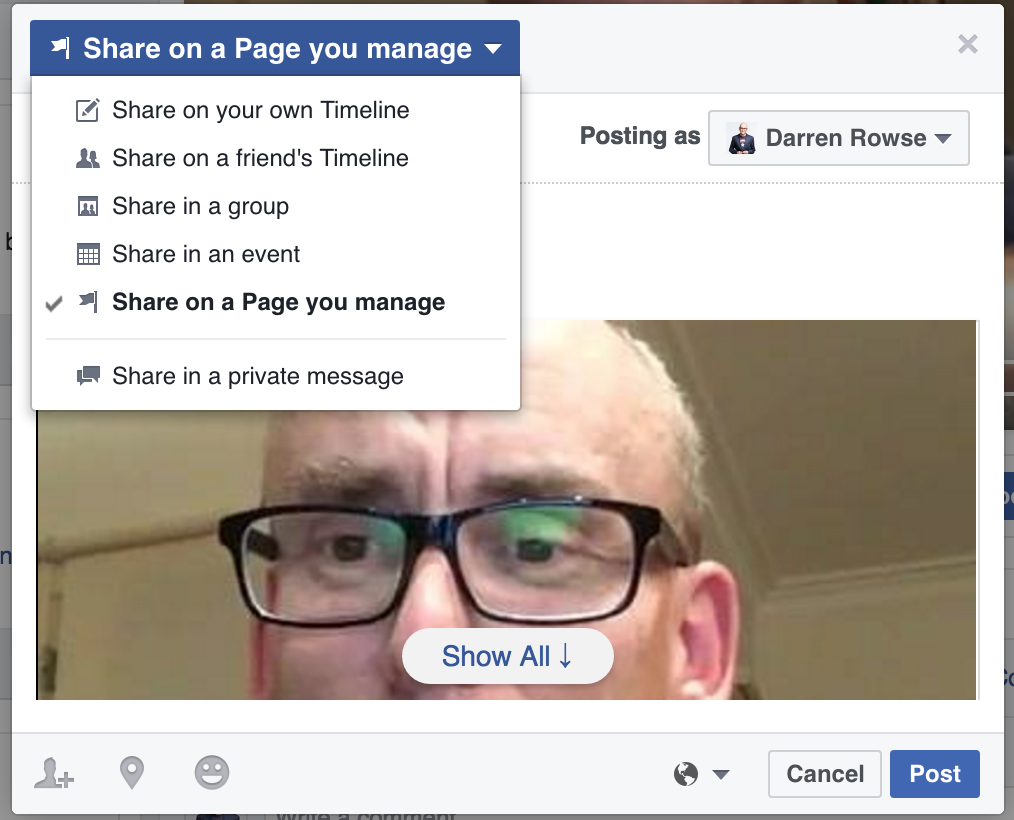
01. Publicize Your Broadcast.
Since Facebook live gives you the opportunity to reach out to your personal contacts, groups you own or are a participant, or a page you run, it is highly reasonable and important you let your audience know about your upcoming live broadcast.
Shout it out on your timeline, tag people you know are sure to benefit from the video. If your video is of a great importance you can get paid Facebook ads. And make sure to remind your audience right before the broadcast, let’s say ten minutes before. And also invite your blog viewers (if you have one), twitter followers e.t.c
For example, NASA promotes their videos like this:

02. Have a Concept.
This is a highly important factor, you have to come up with a concept.
What is the video all about, how do you want the footage to go. What are the things you would like to say. What are the events that will unfold (probably you want to advertise your dog, make your dog run towards you some seconds into the video to show its not a sickly one). Have a goal in mind and plan towards it.
03. Practice Brings about Perfection.
The saying goes, “practice brings about perfection”. This surely applies in this case.
Am sure you don’t want to have a sloppy performance in a live broadcast.
Try to run through how you would like to go through the order of events.
Probably you would love to point things to your viewers as the video gets underway, make sure to see that they are in place and functional.
Minimize background noises too.

04. Close all Applications.
If you would be using your mobile device, make sure to close all other apps. I mean close and not minimize. Because if this apps run in background they consume energy and the RAM, which might slow down the functioning of the phone’s system.
05. Excellent Internet Connection.
I know you don’t want a live stream that stops midway.
According to Facebook “WI-FI tends to work most efficiently, but if you can’t find a nearby network, switch to a 4G connection”
Depending on your location, you should consider the strongest network.
Once you see that the “Go Live” button is grayed out, the connection is bad.

06. Use of Standard Equipment.
I strongly advise that you use a couple of instrument that will enable efficiency. When picking a phone to use, make sure to pick one with a good video quality for Facebook live.
You should use a little bit of lightning too, if the video is going to be indoor, so that your face is perfectly clear.
You could also decide to get a selfie stick if you will be making the coverage yourself, or a tripod if you would place it on a table.

07. Test Run Before You Go Live.
I would advise that you run a trial upload before you go for the main course. Make videos till you get acquainted with being in front of the camera.
As you run a trial live video, you can change the privacy setting to “only me”, which you will find on clicking more and scrolling to the bottom.
Doing this will surely make you less agitated when live in front of your audience.
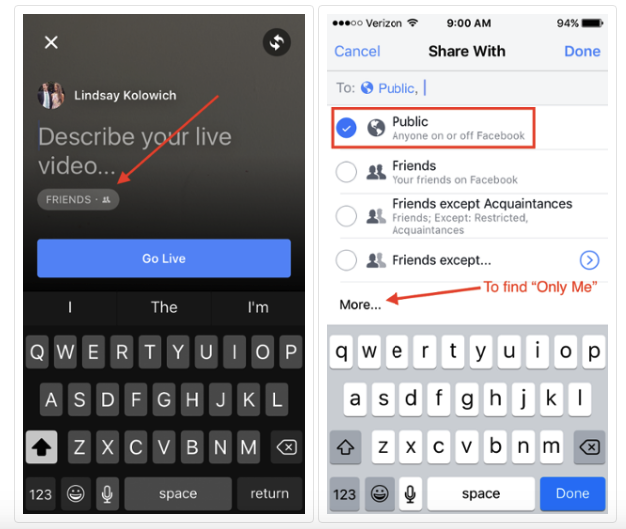
08. Keep Calm.
I hear someone say “keep calm you say?”. Yes KEEP CALM.
I know it’s easier said than done, but it’s really vital. At your first try, you may be shaky and all that, but it is really necessary that you relax during the broadcast, so that you be able to relate well with the audience and your message will be passed across in one piece. This also makes your content look the more interesting to the viewers.
09. Don’t Be Phony!
I wonder why most people try to be who they are not.
It is absolutely not necessary.
Despite the fact that you have to make your videos match your brand by making your tone and verbal delivery to be hyper-authentic, you don’t have to put on an entirely different personality, as some people can tell fakeness from afar. Your live video isn’t Hollywood for crying out loud.
If you are polite, courteous and friendly by nature, present what you have in that light.
And if you are the cynical and snarky one, that’s okay. Be real, and let the real you shine through your product.
10. Intimate Your Viewers.
At the start of your video, introduce your viewers to what you have for them.
It gives them an expectation. And if peradventure, you haven’t mentioned what they expect you to, as the video goes on, they comment, and you are able to know their wants. Since they are the ones you want to satisfy in the first instance.
11. Go Out of The Box.
It’s your video, you are not being directed by a script so to speak. So you are permitted to digress a little from your main context to keep things interesting. Other than helping you be more relaxed, it helps you in ensuring a nice balance between outline and the state of your viewers.
Say things that pops in your head (probably funny), and laugh it out. It sure gets your audience stuck to you.
12. Reiterate The Concept.
I recommend that as you go through with your video, you try to make a recap of what you have been
talking about in brief sentences. So the viewers that started with you don’t forget the purpose of the video, and that those just joining in get a hint of what the video is about.
13. Reply To Comments and Appreciate Likes.
As the streaming goes on, people get to drop comments and likes.
As you see the comments, if probably you are using a selfie stick, reply them. And it would be nice if you reply while mentioning the name of the person who dropped the comment. It gives them a sense of being involved. Also appreciate likes as they accumulate.
14. Ensure a long Run Time.
Do you wish to have an exploding number of views, and also a very engaging and interactive session?
Stay live longer.
Facebook recommends that you stay live for at least 10 minutes per video, but you can do well to increase your run time to 90 minutes.
The concept is simple, the longer you stay live the more views you get. Because more people get to know, either directly from your timeline or friends that had told friends.
15. Optimize Your live Recording.
Facebook live recordings get archived immediately, and it is not impossible that archive views exceed live views.
Since live videos are archived and shareable in news feeds, simply add a post-show comment thanking everyone again for watching even while the streaming is still on.
Have people to comment and ask questions to get more news feed activity and engagements.
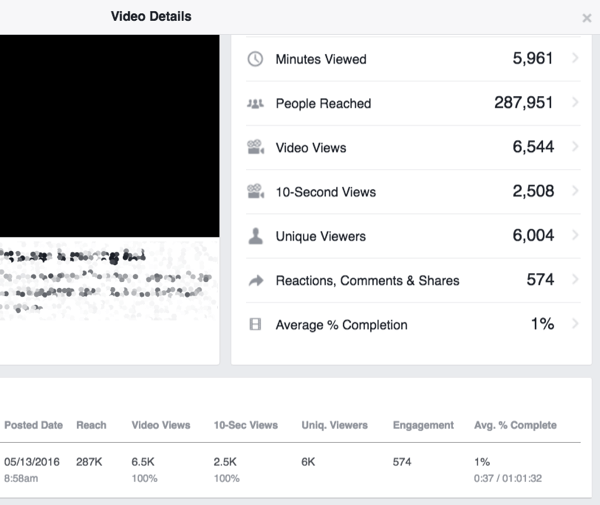
Conclusion
Try this few steps with your next video(s) and you can be sure of a huge response.
Apart from all these tips, try to explore things that you find unique to the kind of audience you have. Be creative.
If going that long is tedious, try going for a short time, which tends to increase as you get used to making live videos.