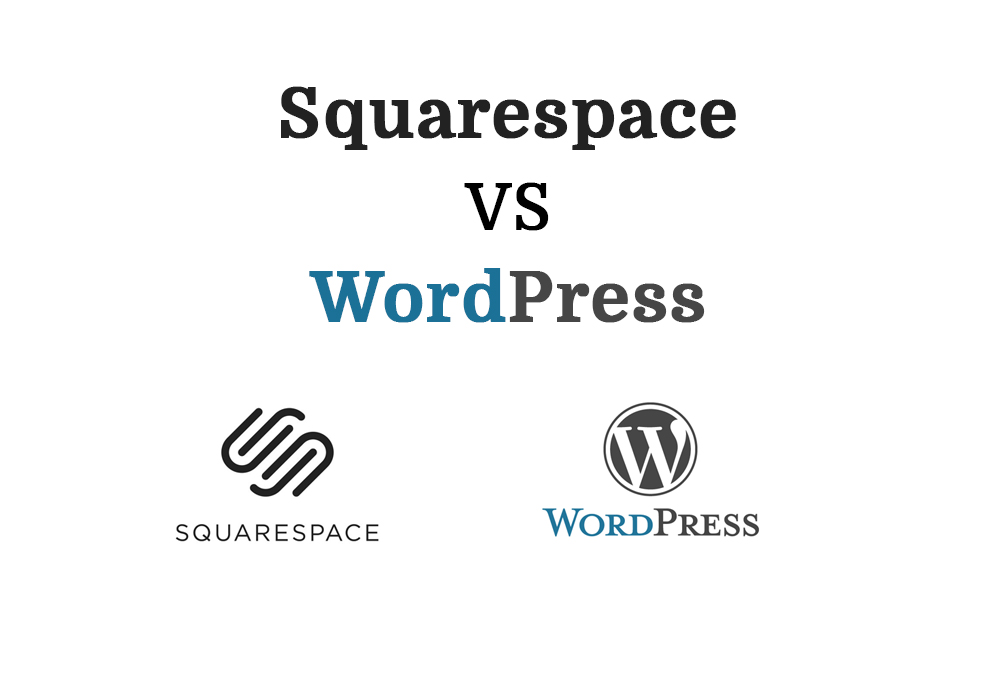Which is the best website builder | Squarespace VS WordPress
Many people ask this question Which one best website builder for my site. I am going clarify Squarespace VS WordPress in this article you will be clear what is the best for your business or personal website.
Any type of business you have, sure needs a good website. Without an internet presence, it’s hard for customers to find information about you and take youseriously.
If you don’t have web development skills or the funds to hire a developer, you
now have many solutions, and your best bet is to go with Squarespace or
WordPress, which allow users who lack coding skills to create professional
websites.
What is Squarespace?
Squarespace was founded in 2003 and launched in January 2004 and announced as a website creation startup powered by cloud tools like Dropbox and Amazon Web Services. Since launching, Squarespace has grown to a team of 580 employees, and millions of users have created websites on the Squarespace platform.
It is a SaaS-based content management system (CMS) offering a website builder,
blogging platform, and hosting service. It provides a hosted and managed environment with DIY tools for creating and maintaining websites, blogs, and portfolios.
Learn Get your new Squarespace website/blog within a few hours!
What is WordPress?
WordPress started in 2003 with a single bit of code to enhance the typography of everyday writing and with fewer users than you can count on your fingers and toes. Since then it has grown to be the largest self-hosted blogging tool in the world, used on millions of sites and seen by tens of millions of people every day. Though started as just a blogging system, but has evolved to be used as full content management system and so much more through the thousands of plugins and widgets and themes.
Now, you realize that WordPress and Squarespace are both popular content
management system platforms that help you building your website.
Read How To Build Niche Website On WordPress?
So, which one is better?
Both builders are very reputable and have millions of active users all over the
world, but selecting your solution depends on many factors, which makes no
definite winner!
In this article, we are going to cover the advantages and disadvantages for each,
so after reading, you will be able to answer this question and pick up the best
website builder for your next project!
We are going to compare them according to these factors:
01. Ease of use
02. Customization and Flexibility
03. Designs
04. Mobile Friendly
05. Customer Support
06. Pricing Policy
Ease of use
Squarespace:
Squarespace’s latest version has an interface that is cleaner and less complicated, using the drag and drop website builder, you just need to drag and drop pictures, text, slideshows, and other components directly into the website builder and position it however you want to for each of your webpages.
That way you immediately get a glimpse of how the website will look like live as you are building the website. You don’t need to know how to code or need any external tools to help you do this, especially if you watch some of the extensive Help Videos, which are
helpful in giving you a proper introduction into how to use most of the website building tools.
WordPress:
With WordPress, when you add the content components to your page but you can’t see what they really look like on the page until you preview the page or publish it, so if you want to adjust the spacing of where the images sit, or add a slideshow on the top right corner of one page, and on the lower left corner of another page, this gets very tricky!
You may need to modify codes to accomplish this, or spend hours looking for the right WordPress plugin to help you accomplish this task. Not to mention you won’t really know if the plugin will eventually cause issues with your website.
Customization
Squarespace:
With Squarespace, it is a bit more restrictive when it comes to customizing a website, but it’s built in a way that it is a lot easier for a non-tech person to learn how to use it!
Squarespace is a feature-rich publishing platform. It offers a decent selection of in-house apps and widgets, and also leaves enough room for customization. For power users, Squarespace offers Developer Platform, where you get full code control, from the opening doctype tag to the footer. Besides, all templates are exposed via Git, meaning that you can work with a team and roll back changes easily.
WordPress:
WordPress is highly customizable, if you are very good with coding or if you’ve hired a skilled developer to help you. If you prefer not to pay for help, you better be pretty proficient with codes (or learn to become proficient) if you want to make design changes to your website. It is very flexible. Whether you need to build a webstore, a portfolio or a
blog, WordPress can be the right choice. Thanks to the extensibility of the
platform, you can create almost any website imaginable.
However, you should know that almost any new feature requires a plugin, be it an SEO pack, a social media plugin or a commenting system. Though these are quite easy to install and configure, the flipside of this concept is that over time your website accumulates many plugins which can overlap and also make your website heavier.
Designs
Squarespace:
Currently has over 40 designers’ templates that focus on different industries such as business, portfolio, stores, blogs, musicians, restaurants, weddings and personal.
Even though Squarespace does not have hundreds of templates for you to choose from (like other website builders), to us, it’s pretty clear that a ton of thought, care and time have been invested in each and every template.
To those who know a bit of code, Squarespace does allow you to make edits to CSS to further style your website. You can also reset the codes to revert to the original CSS codes in the template.
Read Stand out now with your website thanks to Squarespace.
WordPress:
WordPress has a huge number of free and paid templates, they are available everywhere over the internet, however we do not recommend users to download and install any free themes that are distributed by other unreliable sources. The best and most trusted are the ones available on WordPress official website.
Customer Support and Tutorials
Squarespace:
Squarespace actually does a pretty good job at onboarding and supporting their users. Squarespace customers get personalized support by live chat or email, and hey usually respond within the hour. Their online help center also includes dozens of guides, video tutorials, and links to online webinars and in-person workshops.
WordPress:
WordPress had a big community with resources and tutorials, but really not well organized. Most users end up paying developers for help. There are thousands of video tutorials, forums and other resources offering detailed guidelines on creating and maintaining WordPress-powered websites. But there’s no phone number or email to call for help!
WordPress Customer support depends on level purchased:
• Beginner: community support
• Premium: email support
• Business: live chat support
Pricing Policy
Squarespace:
You can try it free during a 14-day trial, but after that period you have to select a pricing plan if you still wish to continue. They offer three packages in case of annual subscription: Websites ($12-18/monthly) and Online Stores ($26-$40/monthly). The price depends on the website size and subscription period.
All annual packages include a free domain name. If you’re looking to build a simple portfolio site or a blog, then the cheapest version of Squarespace will certainly handle it. To get access to the Developer platform you have to subscribe either to the Professional or Business plan. The Business plan is meant for webstores. It includes unlimited products, integrated accounting by Xero, and other eCommerce-specific features.
WordPress:
It’s free. However, you’ll still have to pay for hosting and your domain name.
Besides, you may have extra expenses (paid templates, plugins, etc). If you
have no prior web mastering experience you may also want to hire a
developer.
Summary:
Here we are summing up the previous points in this simple table:
[table id=1 /]
Conclusion:
Selecting your platform is a critical decision that you should carefully study, in order to avoid any future challenges, the previous factors effect can vary from a user to another depending on their coding skills, the budget possible for the project, future expandability for the business and other several factors.